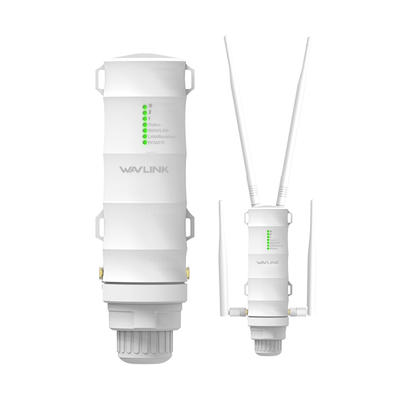Introduction
In today's interconnected world, having a strong and reliable WiFi signal is essential for seamless communication, work productivity, and entertainment. However, due to various factors like distance, obstacles, or interference, maintaining a consistent WiFi connection throughout your space can be challenging. This is where WiFi range extenders come into play as invaluable solutions to enhance and extend your wireless network coverage.

WiFi range extenders, also known as WiFi boosters or repeaters, are devices designed to amplify and rebroadcast your existing WiFi signal, effectively increasing the range and eliminating dead zones in your home, office, or any other area with poor connectivity. By understanding how WiFi range extenders function and their benefits, you can significantly improve your wireless experience and enjoy uninterrupted internet access across all your devices.
Understanding WiFi Range Extenders
WiFi range extenders serve as essential tools for enhancing and optimizing your wireless network coverage. These devices operate by receiving the existing WiFi signal from your router and rebroadcasting it to areas where the signal strength is weak or non-existent. By extending the reach of your WiFi network, range extenders effectively bridge the gap between your router and devices, ensuring a stable and reliable connection throughout your space.
One key aspect to understand about WiFi range extenders is that they do not create a new network but rather amplify the existing one. This means that all devices connected to the extender will still be part of the same network as those connected directly to the main router. This seamless integration ensures that you can move freely around your home or office without experiencing any interruptions in your internet connection.
The benefits of using WiFi range extenders are multifold. Not only do they eliminate dead zones and improve signal strength in hard-to-reach areas, but they also help reduce latency, enhance streaming quality, and provide better overall network performance. Whether you're working from home, streaming content, playing online games, or simply browsing the web, a WiFi range extender can make a significant difference in your connectivity experience.
Choosing the Right WiFi Range Extender
When it comes to selecting a wavlink online store WiFi range extender, there are several factors to consider to ensure that you choose the right device for your specific needs.
Coverage Area: Determine the size of the area you need to cover with your WiFi signal extension. Different range extenders offer varying coverage ranges, so select one that can adequately cover your space without any dead zones.
Speed and Compatibility: Consider the speed capabilities of the extender, especially if you engage in activities that require high bandwidth, such as streaming 4K videos or online gaming. Ensure that the extender is compatible with your existing router to avoid compatibility issues.
Dual-Band vs. Single-Band: Dual-band extenders operate on both 2.4GHz and 5GHz frequencies, offering better performance and less interference compared to single-band extenders. Evaluate your needs to determine which band is suitable for your requirements.
Ease of Setup: Look for a WiFi range extender that is easy to set up and configure, preferably with a user-friendly interface or mobile app for seamless installation.
Brand and Reviews: Research different brands and read user reviews to gauge the reliability, performance, and durability of the range extender. Opt for reputable brands known for delivering quality networking products.
By carefully considering these factors and comparing different models based on your requirements, you can choose the right WiFi range extender that will effectively boost your signal strength and provide expanded coverage throughout your space.
Setting Up Your WiFi Range Extender
Setting up a WiFi range extender is a straightforward process that can significantly enhance your wireless network coverage. Here are the steps to follow for installing and configuring your WiFi range extender:
Initial Placement: Begin by placing the WiFi range extender in a central location between your router and the area where you experience weak signal strength. This optimal placement ensures maximum coverage and signal extension.
Power On: Plug in the range extender to a power source and wait for it to boot up. Most extenders have indicator lights that show when they are powered on and ready for setup.
Connect to Extender: Using a computer or mobile device, connect to the WiFi network of the range extender. This network is often labeled with the extender's model name or default SSID.
Access Setup Interface: Open a web browser and enter the IP address of the extender (usually provided in the user manual) to access the setup interface. Follow the on-screen instructions to configure the extender settings.
Configure Settings: Set up the WiFi network name (SSID) and password for the extender to match your existing network. You may also adjust other settings like security options and channel selection based on your preferences.
Complete Setup: Once you have configured the settings, save the changes and allow the range extender to restart. Your extender is now set up and ready to amplify your WiFi signal.
Optimize Placement: After setup, fine-tune the placement of the range extender based on signal strength indicators to ensure optimal performance throughout your space.
By following these steps, you can successfully install and configure your WiFi range extender to expand your network coverage and eliminate dead zones, providing seamless connectivity for all your devices.
Maximizing Performance
To ensure that your WiFi range extender operates at its full potential and provides optimal performance, consider the following tips for maximizing its efficiency:
Firmware Updates: Regularly check for firmware updates for your WiFi range extender to ensure that it is running the latest software version with improved features and stability.
Signal Strength: Monitor the signal strength indicators on the extender to verify that it is positioned in an optimal location for maximum coverage and minimal interference.
Security Settings: Enable WPA2 encryption or other security protocols on your WiFi extender to protect your extended network from unauthorized access and potential security threats.
Channel Selection: Experiment with different WiFi channels to minimize interference from neighboring networks and enhance the overall performance of your wireless network.
Regular Maintenance: Periodically restart your WiFi range extender and main router to refresh the connection and resolve any potential connectivity issues that may arise over time.
Placement Optimization: Adjust the placement of your extender based on signal strength readings and conduct speed tests in various areas to identify and eliminate dead zones or weak signal spots.
Troubleshooting: Familiarize yourself with common troubleshooting techniques for WiFi extenders, such as resetting the device, reconfiguring settings, or contacting customer support for assistance when encountering persistent issues.
By implementing these strategies and best practices, you can enhance the performance and reliability of your WiFi range extender, ensuring seamless connectivity and expanded coverage throughout your home or workspace.
Real-World Applications
Exploring the practical applications of WiFi range extenders can shed light on how these devices can enhance connectivity and improve user experiences in various scenarios:
Home Environment: In a residential setting, WiFi range extenders can eliminate WiFi dead zones in multi-story homes or areas far from the main router, ensuring consistent coverage for streaming, gaming, smart home devices, and other online activities.
Office Spaces: Businesses can benefit from WiFi range extenders to maintain reliable internet connections across large office spaces, conference rooms, and remote work areas, enhancing productivity and seamless communication among employees.
Outdoor Areas: Extending WiFi coverage to outdoor spaces like patios, gardens, or pool areas using range extenders enables users to stay connected while enjoying outdoor leisure activities or working remotely from exterior locations.
Public Venues: WiFi range extenders can improve WiFi accessibility in public venues such as cafes, restaurants, airports, and shopping centers, providing patrons with extended coverage for browsing, streaming, and staying connected on their devices.
Smart Homes: Integrating WiFi range extenders in smart home setups enhances connectivity for IoT devices, security cameras, smart speakers, and other connected appliances, ensuring smooth operation and data transmission within a smart home ecosystem.
Remote Learning: With the increased demand for remote learning and virtual classrooms, WiFi range extenders play a crucial role in ensuring stable internet connections for students, educators, and professionals engaging in online education and virtual meetings.
By applying WiFi range extenders in these real-world scenarios, individuals and organizations can overcome connectivity challenges, expand network coverage, and enjoy seamless internet access across diverse environments, ultimately improving user satisfaction and enhancing digital experiences.
Conclusion
In conclusion, WiFi range extenders serve as indispensable tools for individuals and businesses seeking to enhance their wireless network coverage and connectivity experience. By extending the reach of your WiFi signal and eliminating dead zones, range extenders offer a practical solution to ensure reliable internet access across various environments.
Through careful consideration of factors such as coverage area, speed, compatibility, and setup ease, users can select the right WiFi range extender to meet their specific needs and optimize their network performance. Setting up the extender in an optimal location and configuring it correctly can significantly boost signal strength and provide seamless connectivity for all connected devices.
By following best practices such as updating firmware, optimizing placement, securing the network, and troubleshooting issues, users can maximize the performance of their WiFi range extenders and enjoy uninterrupted internet access throughout their spaces. Real-world applications demonstrate the versatility and benefits of WiFi range extenders in enhancing connectivity in residential, commercial, outdoor, and educational settings.
Overall, WiFi range extenders play a vital role in improving network performance, overcoming connectivity challenges, and empowering users to stay connected in an increasingly digital world. With the right WiFi range extender and proper setup, users can enjoy enhanced WiFi coverage, improved signal strength, and a seamless online experience across all their devices.