How to use the $25 for new users?
Please note: You need to register as our official member:Register Now
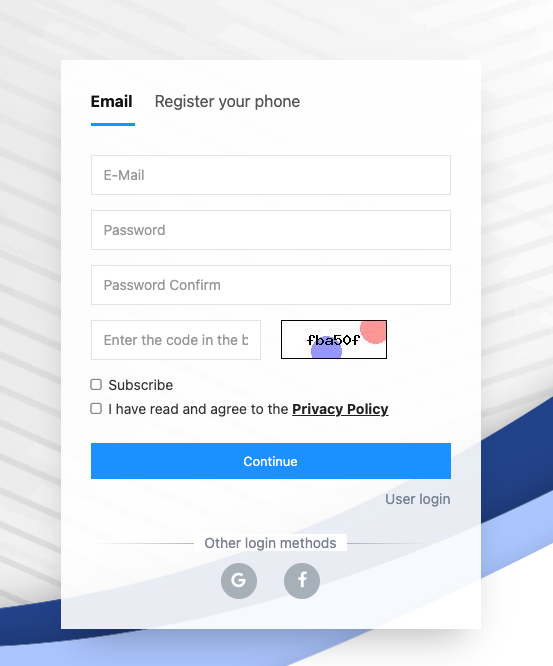
We offer a $5 coupon and 20 loyalty points to first-time registered users, which can be combined for use during payment. Additionally, we will occasionally send out gift vouchers as a courtesy to all our users.
Next, let's take a look at how to use them:
Assuming you have already registered as a member and can access your user account dashboard, go to "My Account" or "User Center".

Browse the product you wish to purchase, in this case, let's take WN573HX1 as an example:https://www.wavlinkstore.com/p-WL-WN573HX1
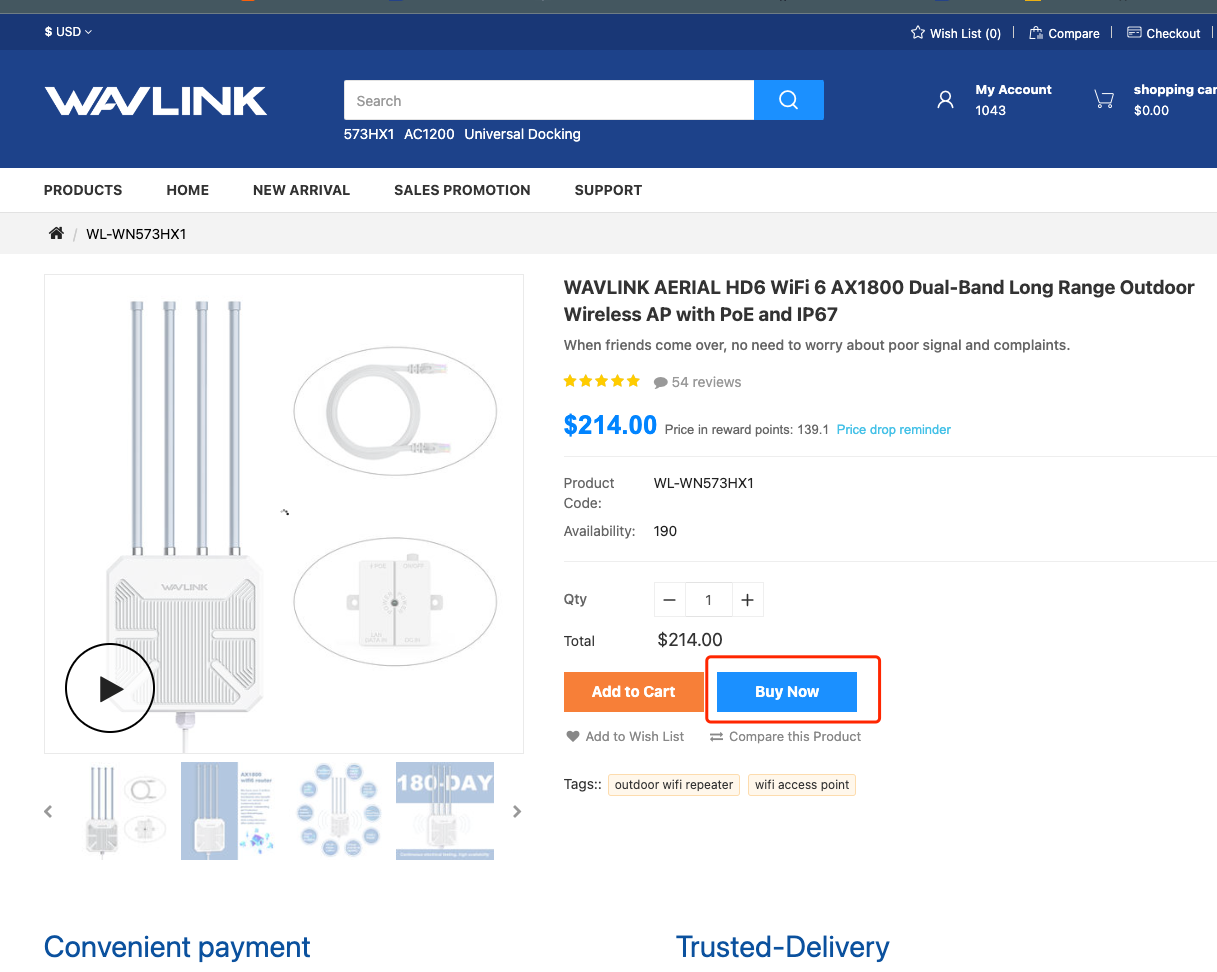
Click on the "BUY now" button within the red box to proceed to the checkout page.
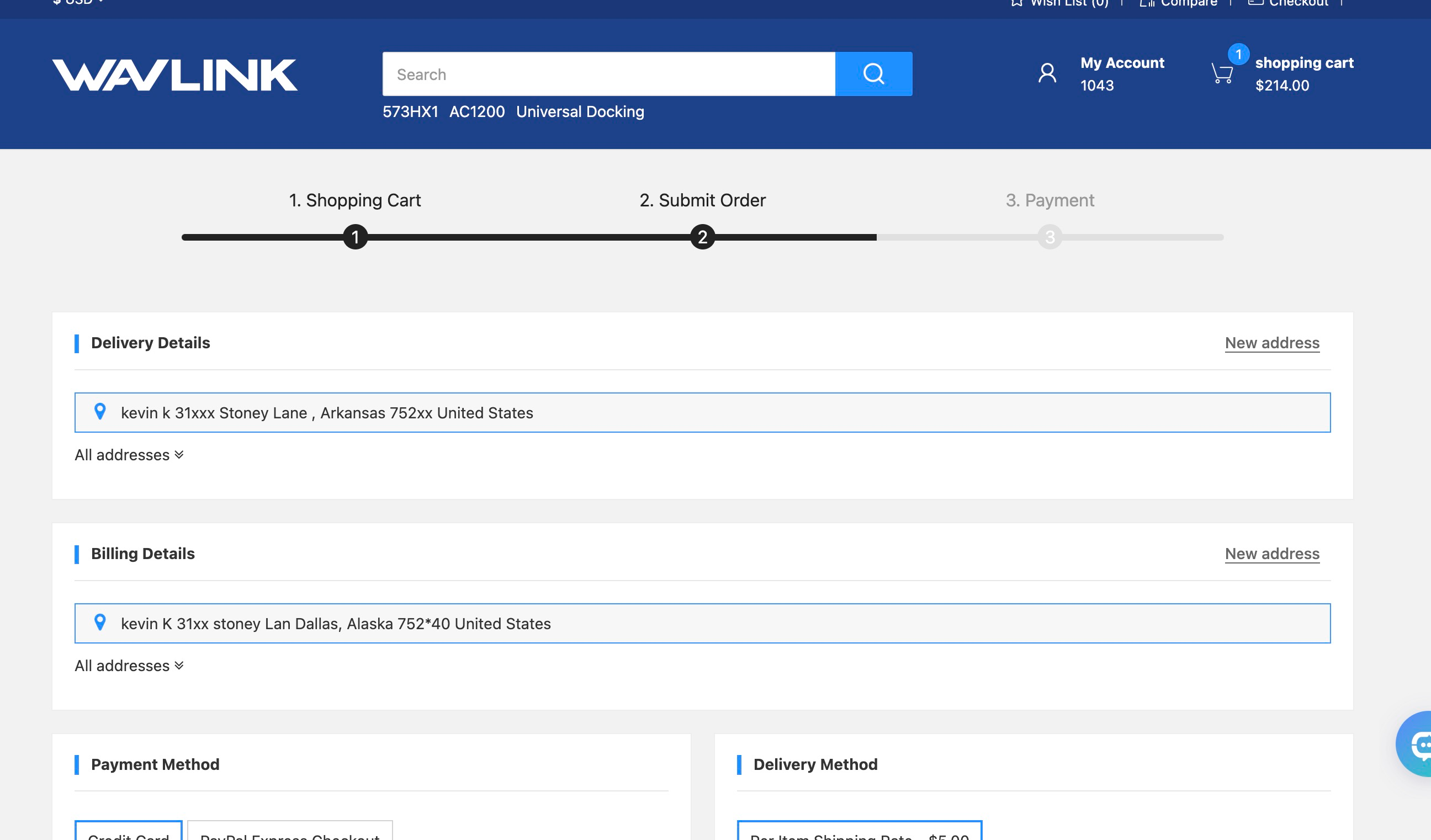
The shipping address and billing address are not pre-filled by default. You need to provide your own shipping address and billing address. For example:
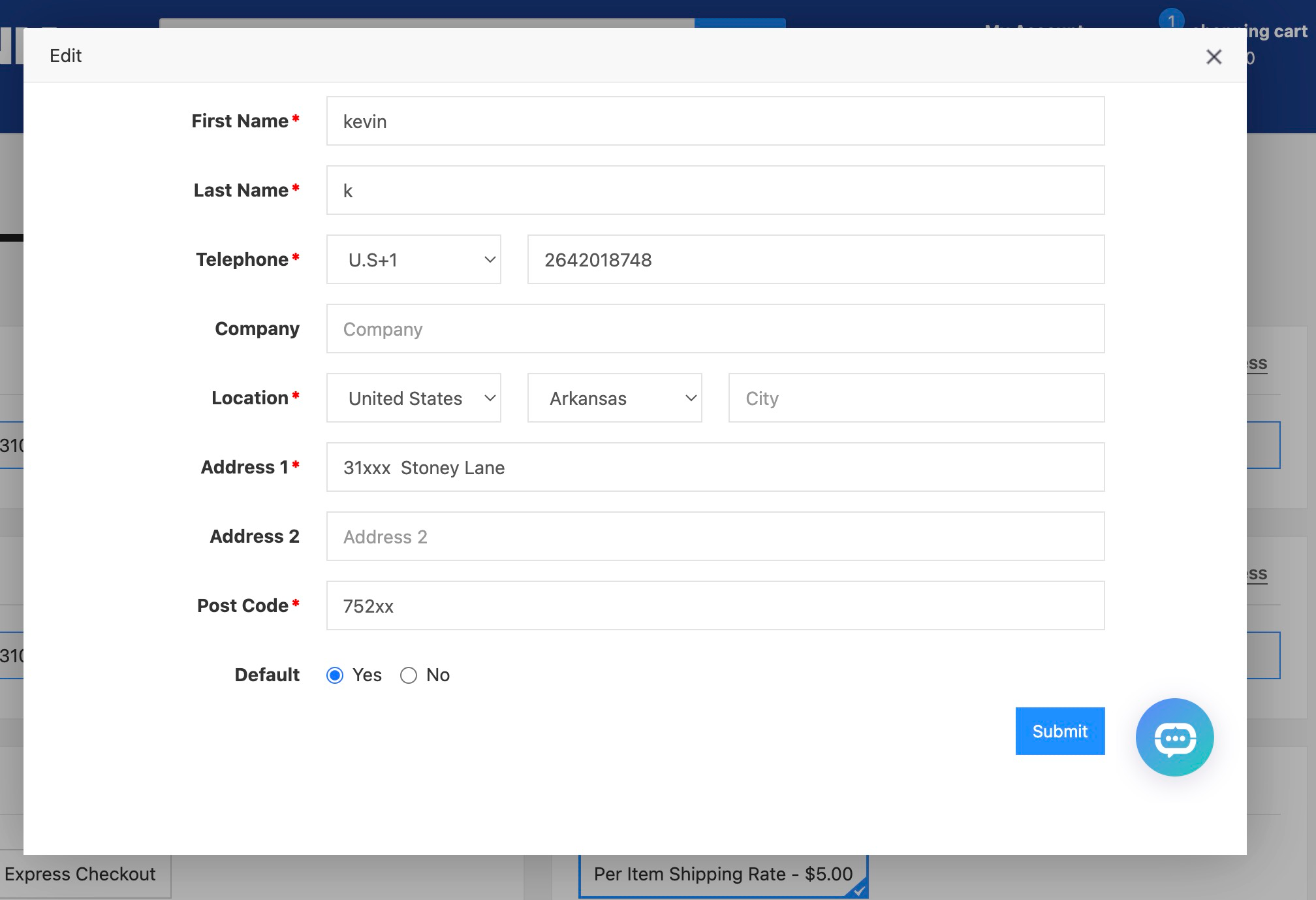
This is just an example.
Here comes the important part. On the checkout page, there is a dropdown menu titled "Coupon/Balance/Gift Voucher/Points". Clicking on the black triangle next to it will expand and show more options:
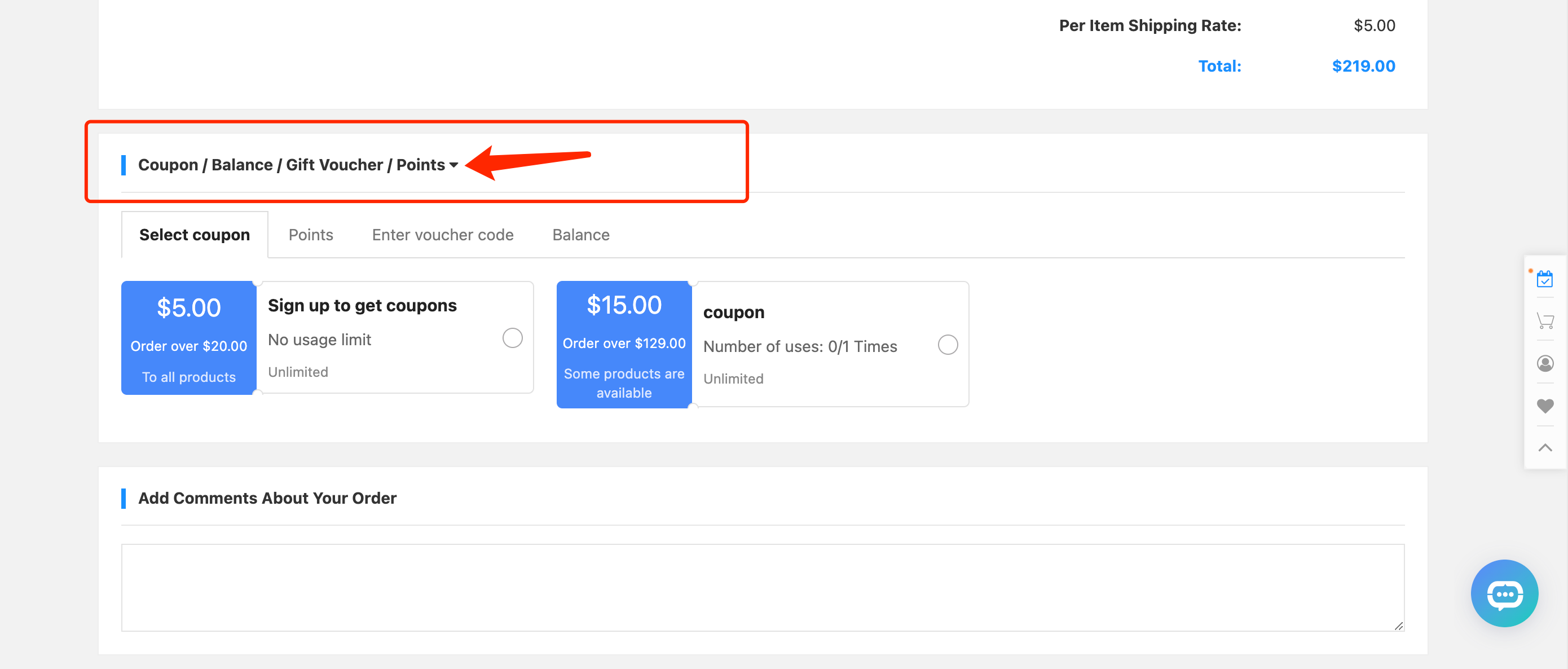
Here, you can choose to use a coupon, Points Voucher Code, or Balance.
You can leave a message for your order. Our staff will carefully read and consider any important instructions or special requests you provide as the basis for order processing.
Note: Points have usage restrictions, coupons can be selected for the maximum value, and Points can be stacked for use on products that support point purchases.
The above guide provides instructions on how to use points, coupons, gift cards, and balance to purchase products. We hope it can be helpful to you.



























