Struggling with a weak Wi-Fi signal? Look no further – we've got you covered! In this article, we'll reveal the top-rated Wi-Fi range extenders with Ethernet ports that will give your wireless network a powerful boost. Whether you're experiencing dead zones or just need to improve the coverage in your home or office, these devices are designed to deliver strong and reliable Wi-Fi signals to every corner of your space.
Our hand-picked selection is backed by positive customer reviews, ensuring that you invest in a top-notch product that actually works. These range extenders are not only easy to set up but also come equipped with Ethernet ports, allowing you to connect wired devices and enjoy seamless internet access. Say goodbye to slow connections and hello to uninterrupted streaming, lag-free gaming, and quick downloads.
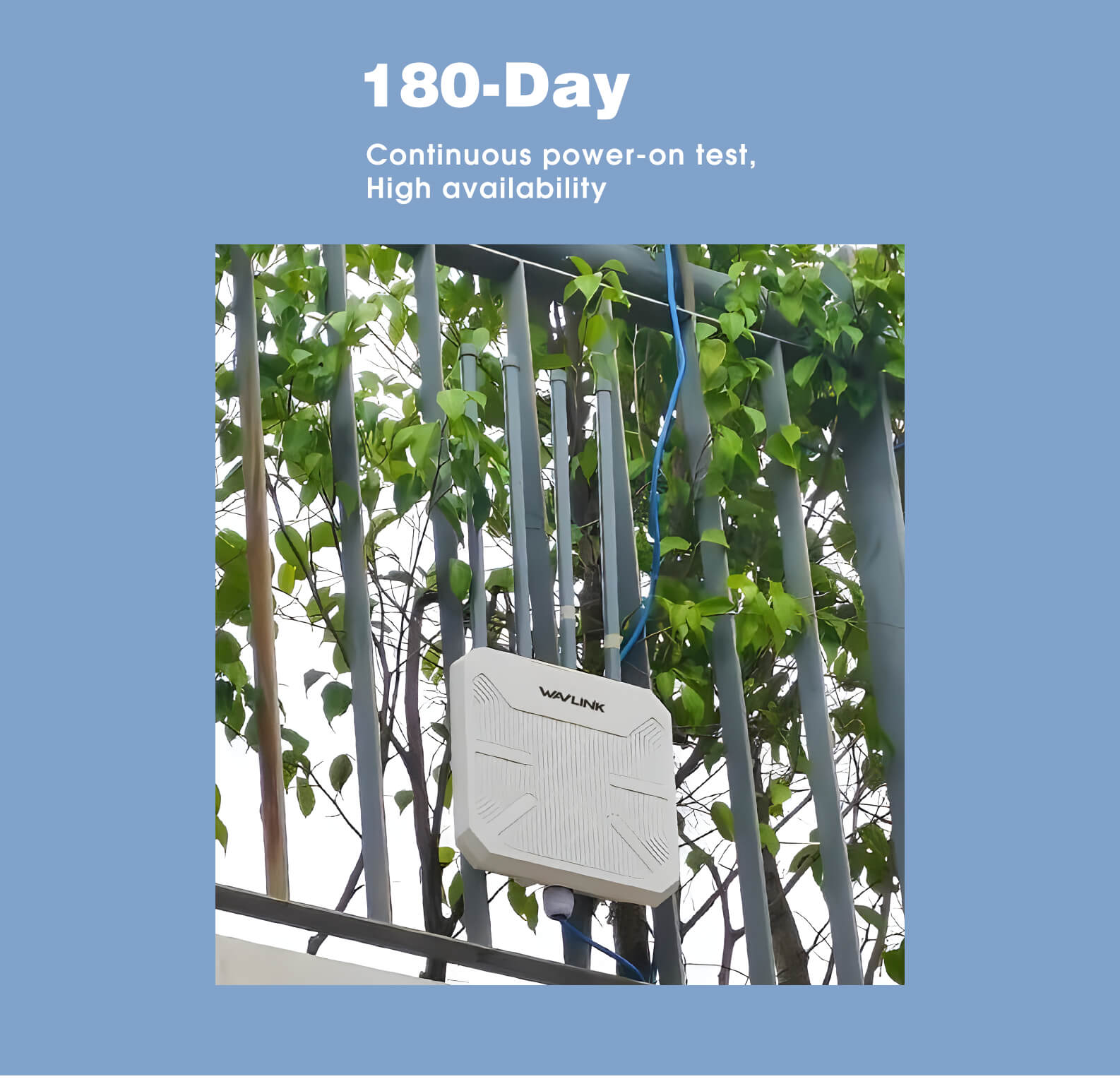
Don't settle for weak and unreliable Wi-Fi – supercharge your network with these top-rated Wi-Fi range extenders with Ethernet ports. Let's bring an end to Wi-Fi frustrations and enjoy a strong, stable, and fast wireless connection that covers every inch of your space.
Understanding the importance of strong Wi-Fi signals
In today’s hyper-connected world, a strong Wi-Fi signal is not just a luxury; it's a necessity. With the increasing number of devices connected to home and office networks, weak signals can lead to frustrating experiences such as buffering during streaming, lag during online gaming, and interruptions during video calls. Whether you are working remotely, attending online classes, or simply enjoying your favorite shows, having a reliable internet connection is essential. A weak Wi-Fi signal can hinder productivity and diminish the overall quality of your digital life.
Moreover, as homes and workplaces evolve with the integration of smart devices, the demand for robust Wi-Fi coverage has become more pronounced. Smart thermostats, security cameras, and voice assistants all rely on strong signals to function effectively. When the signal strength falters, these devices can become sluggish or unresponsive, leading to a compromised smart home experience. It becomes crucial to ensure that every area within your space receives adequate coverage, eliminating dead zones and providing seamless connectivity for all devices.
Understanding the importance of strong Wi-Fi signals also extends to security aspects. A well-covered network is less susceptible to unauthorized access, as it minimizes exposure to potential intruders. When your Wi-Fi signal is strong and confined to your intended areas, you can better manage who connects to your network. Therefore, investing in methods to boost your Wi-Fi signal is not just about convenience; it is also about enhancing security and ensuring a smoother digital experience.
How Wi-Fi range extenders with Ethernet ports work
Wi-Fi range extenders are devices designed to amplify and expand the coverage of your existing wireless network. They work by receiving the Wi-Fi signal from your router, amplifying it, and then retransmitting the boosted signal to areas that may have been experiencing weak connectivity. This technology is particularly beneficial in larger homes or offices where physical barriers like walls and furniture can obstruct signals, creating dead zones.
When you incorporate Ethernet ports into the mix, the functionality of the range extender becomes even more versatile. Ethernet ports allow you to connect wired devices, such as gaming consoles, smart TVs, and computers, directly to the extender. This not only provides a stable and fast connection for those devices but also reduces the load on your Wi-Fi network, allowing for better performance across all connected devices. In essence, a range extender with Ethernet capabilities not only extends your wireless coverage but also enhances the reliability of connections for your wired devices.
Setting up a Wi-Fi range extender with Ethernet ports is typically straightforward. Most models come with user-friendly interfaces and guided setup processes that even novice users can navigate easily. Once operational, these devices can significantly improve your internet experience by ensuring that both wireless and wired devices maintain strong and stable connections, thereby enhancing productivity and entertainment experiences.
Benefits of using Wi-Fi range extenders with Ethernet ports
One of the most significant advantages of using Wi-Fi range extenders with Ethernet ports is the flexibility they offer in terms of connectivity. By expanding the reach of your existing Wi-Fi network, these extenders allow you to use the internet in areas that were previously unreachable. This is particularly beneficial in large homes or multi-story buildings where the distance from the router can cause weak signals. With an extender, you can enjoy seamless internet access in every corner of your space.
In addition to improved coverage, range extenders also provide the benefit of enhanced speed and reliability. When you connect devices via Ethernet ports, you eliminate issues related to wireless interference and signal degradation. Wired connections are inherently faster and more stable than wireless ones, making them ideal for bandwidth-heavy activities like gaming, streaming high-definition videos, or conducting video conferences. This means that while your wireless devices enjoy improved connectivity, your wired devices can also experience enhanced performance.
Moreover, Wi-Fi range extenders with Ethernet ports offer an economical solution to upgrading your home network. Rather than investing in a brand-new router or mesh Wi-Fi system, an extender allows you to maximize your existing setup at a fraction of the cost. This makes it a practical choice for those who want to enhance their network without breaking the bank. By choosing a top-rated Wi-Fi range extender with Ethernet ports, you can achieve superior performance and coverage without the need for extensive renovations or expensive upgrades.
Factors to consider when choosing a Wi-Fi range extender with Ethernet ports
When selecting a Wi-Fi range extender with Ethernet ports, several factors come into play to ensure you make the right choice for your needs. First and foremost, it's essential to consider the coverage area of the extender. Different models are designed to cover varying distances, so it’s crucial to choose one that matches the size of your home or office. Look for extenders that specify their coverage capabilities and ensure they can adequately eliminate dead zones in your specific environment.
Another vital factor is the speed rating of the extender. Wi-Fi extenders come with different speed capabilities, often denoted in Mbps (megabits per second). It’s advisable to select an extender that can support at least the same speed as your existing internet plan to avoid bottlenecks in your network. Additionally, consider the type of Wi-Fi technology the extender supports, such as Wi-Fi 5 (802.11ac) or Wi-Fi 6 (802.11ax). Wi-Fi 6 offers several advantages, including better performance in crowded environments and improved speeds, making it a future-proof choice for modern networks.
Lastly, ease of installation and user-friendly features can greatly impact your experience with a Wi-Fi range extender. Look for models that come with intuitive setup processes, preferably those that include mobile apps for easier management. Some extenders also offer additional features such as dual-band capability, which allows you to connect to both 2.4GHz and 5GHz bands for optimal performance. By considering these factors, you can ensure that your chosen extender meets your connectivity needs effectively.
Top-rated Wi-Fi range extenders with Ethernet ports in the market
Among the numerous Wi-Fi range extenders with Ethernet ports available on the market, the WAVLINK WL-WN572HP3, Netgear Nighthawk EX8000, TP-Link RE650, and Linksys RE7000 stand out as top choices due to their unique features and superior performance.
WAVLINK WL-WN572HP3
The WAVLINK WL-WN572HP3 is a high-performance outdoor weatherproof Wi-Fi range extender that supports dual-band (2.4G and 5.8G) wireless networks. It features IP65-rated waterproof and dustproof capabilities, making it suitable for harsh environments. Equipped with two Gigabit Ethernet ports (LAN/WAN) that support 10/100/1000Mbps speeds, it meets the needs of high-speed wired connections. Additionally, the WL-WN572HP3 supports Mesh network technology to seamlessly expand Wi-Fi coverage.
Netgear Nighthawk EX8000
The Netgear Nighthawk EX8000 is a tri-band Wi-Fi range extender that supports FastLane3 technology. It uses a dedicated 5GHz backhaul channel to ensure high-speed connections between the extender and the router, reducing latency and enhancing overall performance. It features four Gigabit Ethernet ports for stable wired connections to multiple devices and includes Smart Roaming technology to ensure devices always connect to the strongest Wi-Fi signal.
TP-Link RE650
The TP-Link RE650 is a dual-band range extender that supports up to 2600Mbps wireless speeds and is equipped with four external antennas to maximize signal coverage. It supports TP-Link's OneMesh technology, which allows seamless integration with compatible TP-Link routers to create a unified Mesh network. Additionally, the RE650 features an Ethernet port for stable wired connections, making it ideal for gamers and streamers who require low-latency performance.
Linksys RE7000
The Linksys RE7000 is a dual-band range extender with a maximum wireless speed of 1900Mbps. It uses Beamforming technology to focus the Wi-Fi signal directly on connected devices, enhancing signal strength and coverage. The RE7000 is compatible with any brand of router and features seamless roaming capabilities, allowing devices to switch between the router and extender without interruption for a stable online experience.
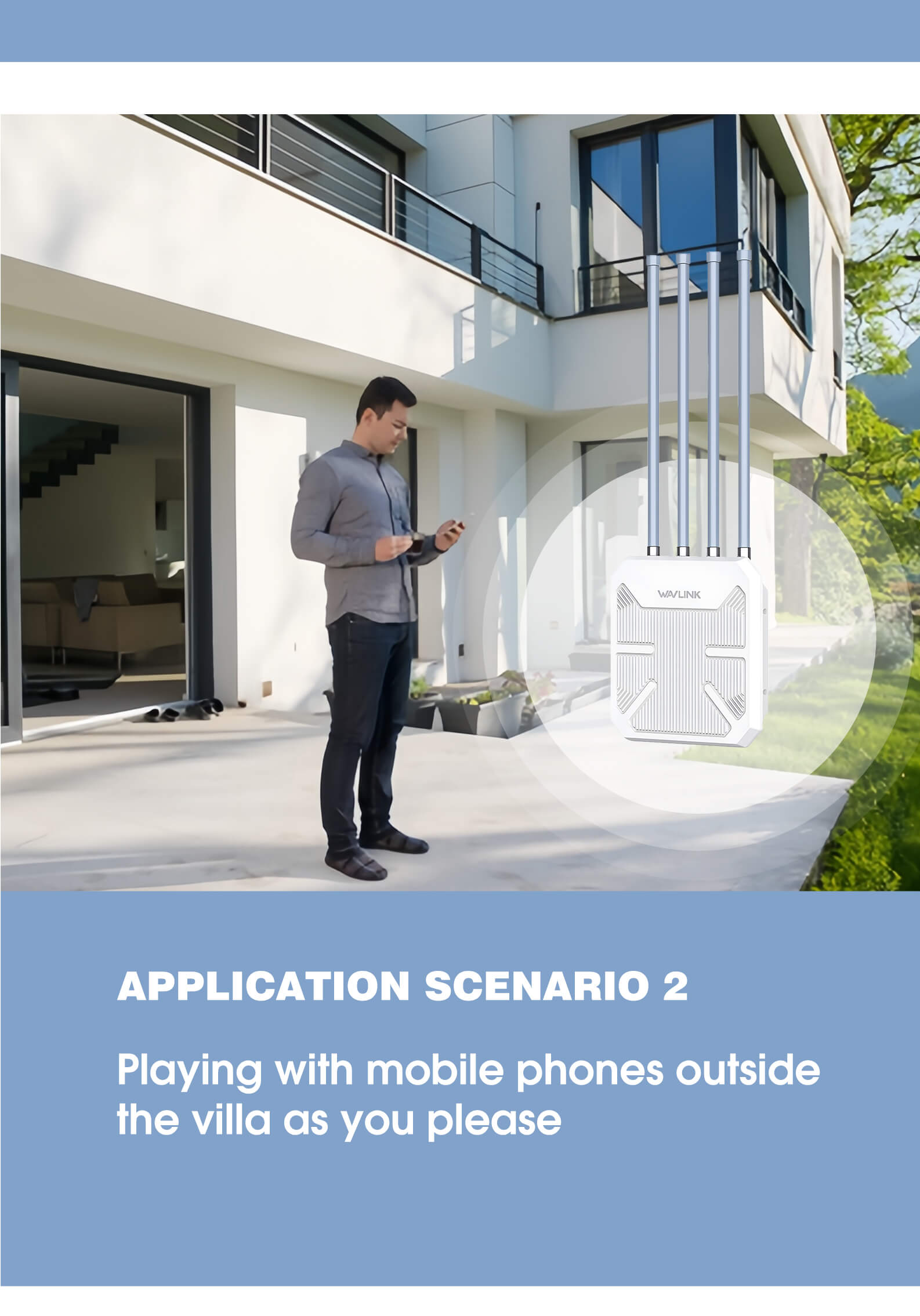
Summary of Key Features
These top-rated Wi-Fi range extenders share the following critical features:
High-performance coverage: Dual-band or tri-band technology effectively expands Wi-Fi coverage and eliminates dead zones.
Ethernet port support: Provides high-speed, stable wired connections for devices, enhancing overall network performance.
Smart management: Supports Mesh network technology and smart roaming features to simplify setup and management.
Strong compatibility: Compatible with various router brands to meet different user needs.
When choosing a Wi-Fi range extender, consider the size of your home or office, the number of devices, and your budget to find the best fit for your needs.
Installation and setup process of Wi-Fi range extenders with Ethernet ports
Installing a Wi-Fi range extender with Ethernet ports is generally a hassle-free process, designed to be user-friendly for individuals of all tech levels. The first step is to find an optimal location for the extender. Ideally, this should be halfway between your router and the area where you need improved coverage. Avoid placing it in a corner or behind large furniture, as this can hinder its performance. Once you’ve found a suitable spot, plug in the extender and power it on.
Next, you’ll typically need to connect to the extender’s Wi-Fi network. Each extender will have its unique SSID (network name) that you can find in the instruction manual. After connecting your device to this network, you’ll be guided through the setup process via a web browser or a dedicated mobile app. This often involves selecting your existing Wi-Fi network and entering its password. Many modern extenders come equipped with WPS (Wi-Fi Protected Setup) buttons, allowing for a faster connection process without needing to enter a password.
Once the initial setup is complete, you can connect wired devices to the Ethernet ports on the extender. This is as simple as plugging in your device using an Ethernet cable. After the initial configuration, it’s advisable to run a speed test in various locations to ensure optimal performance. Adjust the extender's placement if necessary until you achieve the desired coverage and speed. Many devices also allow for firmware updates via their mobile apps, ensuring that your extender will perform efficiently with the latest enhancements.
Tips for optimizing the performance of Wi-Fi range extenders with Ethernet ports
To get the most out of your Wi-Fi range extender with Ethernet ports, a few optimization tips can enhance its performance significantly. First and foremost, regularly update the firmware of your extender. Manufacturers frequently release updates that can improve performance, security, and compatibility with newer devices. Checking for updates can often be done through the extender’s app or web interface, and it’s a straightforward process that should not be overlooked.
Another effective method for optimizing performance is to manage the placement of your extender. As mentioned previously, placing the extender in a central location between the router and the area needing coverage is crucial. However, also consider the environment; avoid placing it near electronic devices that may cause interference, such as microwaves and cordless phones. Additionally, if your extender supports dual-band technology, connect devices that require higher bandwidth to the 5GHz band while using the 2.4GHz band for devices that require less speed.
Lastly, monitor the number of devices connected to your network. Too many connected devices can lead to congestion, resulting in slower speeds. If you have many devices, consider upgrading your internet plan or using Quality of Service (QoS) settings on your router or extender to prioritize bandwidth for essential devices. Implementing these strategies can help you maintain optimal performance and ensure that your Wi-Fi range extender operates effectively, providing reliable connectivity throughout your space.
Conclusion and final thoughts on improving Wi-Fi signals with Wi-Fi range extenders with Ethernet ports
In conclusion, having a strong and reliable Wi-Fi signal is essential in today’s digital landscape, where seamless connectivity is a prerequisite for productivity, entertainment, and smart living. Wi-Fi range extenders with Ethernet ports serve as an excellent solution for overcoming coverage challenges, ensuring that every corner of your home or office receives robust connectivity. These devices not only expand your wireless coverage but also offer the added benefit of stable wired connections for devices that demand high bandwidth.
When selecting a Wi-Fi range extender, it is vital to consider factors such as coverage area, speed ratings, and ease of installation. With numerous top-rated options available, including the Netgear Nighthawk EX8000, TP-Link RE650, and Linksys RE7000, you can find a model that fits your specific needs and budget. Understanding their features and specifications can empower you to make an informed decision, enabling you to enjoy a superior internet experience.
Finally, optimizing the performance of your Wi-Fi range extender can significantly enhance your overall connectivity. By following the tips outlined in this article, you can ensure that your network remains strong and reliable. Say goodbye to frustrating dead zones and slow connections, and embrace a new era of uninterrupted streaming, gaming, and online productivity with the help of top-rated Wi-Fi range extenders with Ethernet ports. Your digital life deserves nothing less than optimal performance and coverage.






























