USB-C DisplayLink Quad 4K@120Hz Docking Station WL-UG75PD1-4D2
10K USB-C Docking Station: DisplayLink Quad 4K@120Hz Dock for M1/M2 Mac & Windows, 15-in-1 Laptop Dock with 100W Charging, 4xDisplayPort(1.4), 2.5G LAN, USB 3.2-A/C, USB-C(PD 30W)
- Product Code: WL-UG75PD1-4D2-EU
- Availability: 80












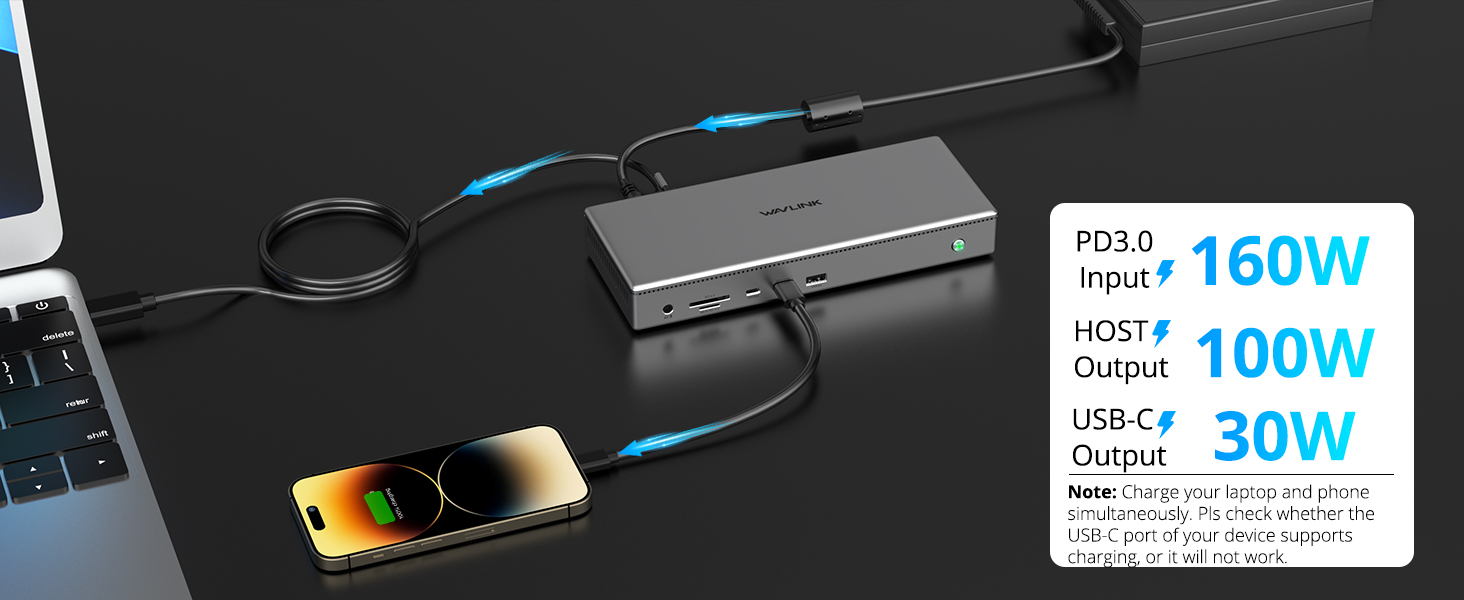


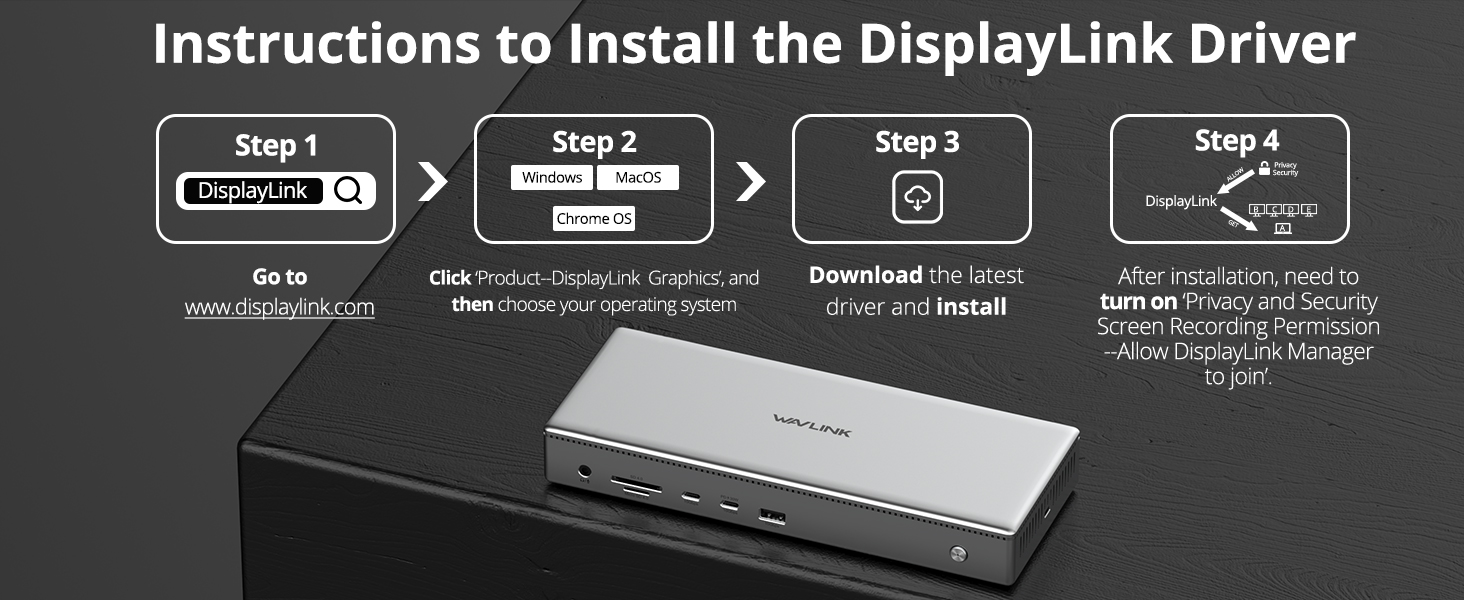

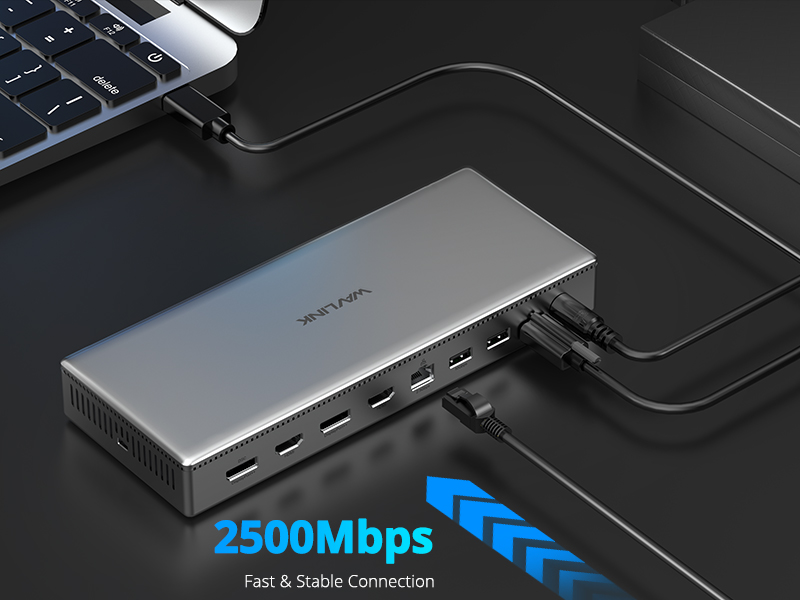



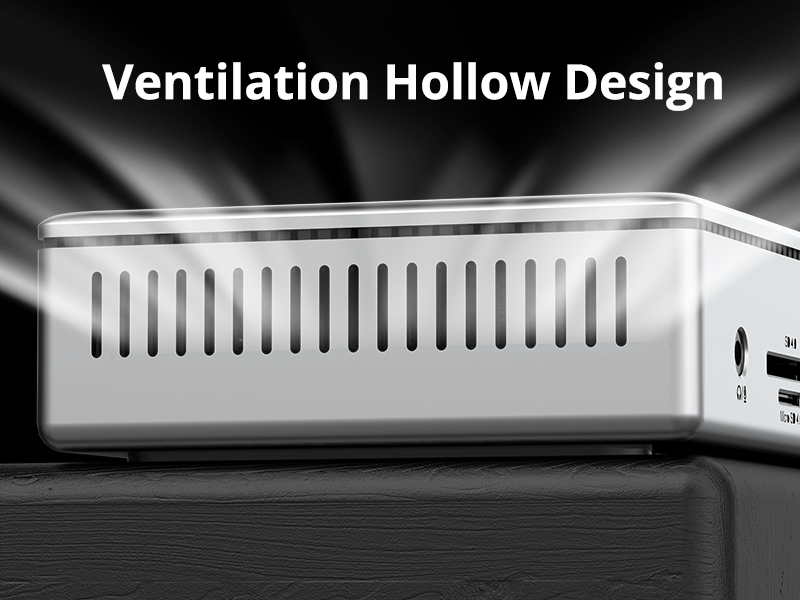
-
Gordon: Hi, is it possible to connect a 5k2k@120Hz display to this Dock and Use it in 3840x1620@120Hz HiDPi with a macbook M1/M2? Best Regards Gordon
-
Answer:
Dear Customer,
Thank you for your question. We sincerely apologize for the delay in our response and appreciate your patience.
Regarding your specific setup:
Connecting a 5K2K (5120×2160) @120Hz display to this dock and running it in 3840×1620 @120Hz HiDPI on a MacBook M1/M2 is not fully supported.
MacOS (especially on M1/M2) limits DisplayLink displays to 60Hz refresh rates in most cases, even if the dock hardware supports higher refresh rates.
You can use the 5K2K monitor with this dock, and it may run at a scaled resolution (such as 3840x1620), but not at 120Hz. The expected maximum is 3840x1620@60Hz under macOS with DisplayLink.
If you have any further questions, please feel free to reach out.
Best regards,
Wavlink Team
-
Tao: Does this work with usb-c gen 1 laptop, without alt mode? Looking to connect 3x 27" QHD monitors with 75Hz refresh rate. But without upgrading my laptop to a newer one with usb-c gen 2 and alt mode for now.
-
Answer:
Dear Customer,
Thank you for contacting WAVLINK Support. We sincerely apologize for the delay in our response and appreciate your patience.
Yes, it works with USB-C Gen 1 ports, as long as you install the DisplayLink driver. It perfectly compatible with most Mac and Windows laptops and computers.
If you have any further questions, please feel free to reach out.
Best regards,
Wavlink Team
-
paul: what displaylink chipset does it use?
-
Answer:
Hello, the chip of this product is DL-7400. We are the first version, and we are simultaneously producing two models.
-
Nyári Kornél: Hi, Does this dock support 2 displays, 1 with 1440p 160Hz, and a second one with 1080p 144Hz with M2 or M3 MacBook Air? Thank you for the help!
-
Answer:
Dear friend,
Thank you so much for reaching out to us. We'd be glad to assist.
The WAVLINK docking station is capable of supporting a 1440p @160Hz and a 1080p 144Hz displays.
Thank you.
Wavlink team
Ask Question About Product
- 15-in-1 Quad 4K@120Hz Docking Station
- • 4× DisplayPort 1.4 (USB4/Thunderbolt 3/4 compatible)
- • Dual 8K@60Hz or Quad 4K@120Hz configurations
- • Aluminum chassis with ventilation design
- • Dimensions: 242×98×34mm
- Technical Specifications
- • 3× USB-A 3.2 (10Gbps)
- • 2× USB-C 3.2 (10Gbps)
- • SD/TF 4.0 (312MB/s)
- • 2.5G Ethernet (2500Mbps)
- • 100W PD Charging
- • 160W Power Adapter
- • 3.5mm Audio Combo
- • Kensington Lock Slot
- Display Modes
- ① Single Display:
- - DP(DSC): 10K@60Hz/8K@60Hz/4K@144Hz
- - DP 2/3/4: 8K@60Hz/4K@120Hz
- ② Dual Display:
- - Any DP combination: 2×8K@60Hz
- ③ Triple Display:
- - 8K@60Hz + 2×4K@120Hz
- ④ Quad Display:
- - 4×4K@120Hz or 1×4K@144Hz+3×4K@120Hz
- ① Single Display:
- System Requirements
- ✓ Windows 11/10
- ✓ macOS 11.x-13.x
- ✓ Chrome OS
- ✗ Linux/Android/Steam Deck
- *10K resolution Windows-exclusive
- Recommended Specs
- • CPU: Intel 11th Gen+
- • GPU: Iris Xe/NVIDIA Discrete
- • Thunderbolt 3/4 enabled
- Package Includes
- • Docking Station
- • USB-C Cable (1m)
- • 160W Adapter
- • AC Power Cable
- • Cable Holder
- • Quick Guide
- • Requires DisplayLink driver (not plug-and-play)
- • Not HDCP compliant for streaming services
- • Maximum 10Gbps transfer speed (not 40Gbps TB3)
- • Requires external power adapter







































