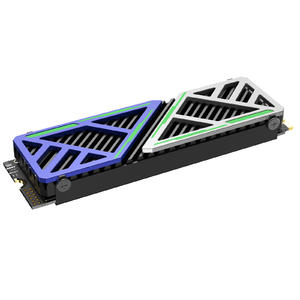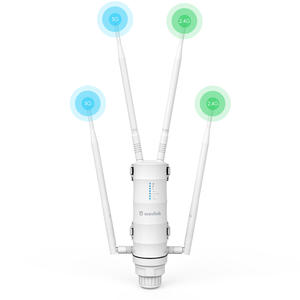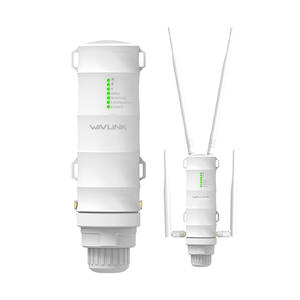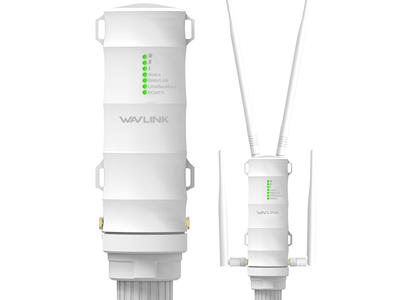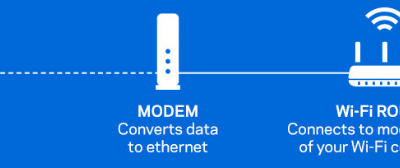Overview
Wavlink Portable M.2 NVMe PCIe SSD Enclosure Featuring Thunderbolt 3 Interface. Ideal for cloning files, backing up data, reusing old M.2 SSD, expanding storage space. The fastest solution available with amazing data transmission rate up to 40Gbps

Feature
Dissipation design
constructed with various heat dissipation materials which ensure better perfomance, no worry about over-heat.
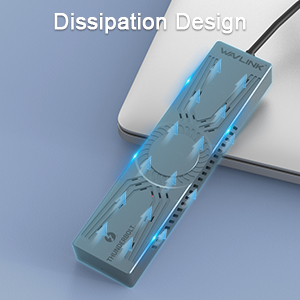
Ultra-slim & portable
Pocket Size: 142*34*15mm/5.6*1.34*0.6 inches. Weight: 135g/4.76oz. Ideal companion for your work or entertainment.

Plug & play
No additional drivers required and does not need an external power supply.

LED light
With the blue indicator light, let you know the working status of your SSD.

ONLY for NVMe PCIe M.2 SSD
This Thunderbolt 3 M.2 SSD Enclosure is specially designed for M-Key & B+M Key NVMe PCIe based SSD up to 2TB. Applicable to size 2280 solid state drivers. Offering an easy way to connect M.2 SSD with your Thunderbolt 3 compatible laptops for file backup, disk upgrade, clone, data recovery and storage expansion. Support single sided SSD ONLY.?Does not support NGFF SATA based B-Key and M&B-Key M.2 SSD, M.2 PCIe AHCI SSD, mSATA SSD, B Key NVMe. Not recommended for Samsung Plus version SSD.
Windows & Mac Compatible

Only for Mac and Windows PCs with Thunderbolt 3 ports; NOT compatible with standard USB-C ports, Thunderbolt 1 or 2. Windows 10, 8.X, or 7 supported (Boot Camp with Windows 10 version 1809 and up is supported), Mac OS 10.X or later supported. ?The latest version of Apple tablet "iPad Pro 2021" is supported
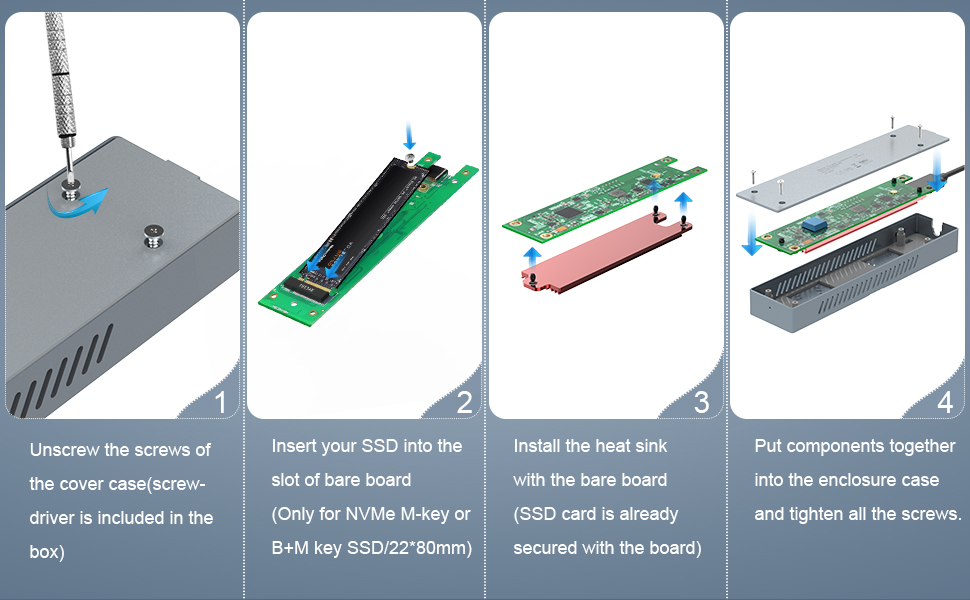
1. Unscrew the screws of the cover case(the screwdriver is included in the box).
2. Insert your SSD into the slot of bare board(Only for NVMe M-key or B+M key SSD/22*80mm).
3. Install the heat sink with the bare board (SSD card is already secured with the board).
4. Put components together into the enclosure case and tighten all the screws.
Package
1 x Thunderbolt 3 Portable PCIe NVMe M.2 SSD Enclosure
1 x Leather Pouch
1x Quick Start Guide
1 x Screwdriver
Notes
1. Not support NGFF SATA SSD.
2. Not support USB-C Smartphone.
3. Support single sided SSD ONLY.
4. Not recommended for Samsung Plus version SSD.
5. Performance /Speed may vary depending on host configuration and the SSD.
6. Most of the new SSD need to be initialized, partitioned and formatted.
7. It is normal that the aluminum case heating up, for the high-speed NVMe M.2 drives generates much heat while working.
8. Only support PCIe NVME Single sided M-Key & B+M Key M.2 SSD. Not Support PCIe AHCI M.2 SSD or M.2 NGFF SATA SSD.
9. To achieve 40Gbps data transmission rate, please make sure that your PC/tablet has a Thunderbolt 3 interface before purchasing.
Ask Question About Product
New posts
Take note
-
What is the relationship between www.Wavlinkstore.com and www.wavlink.com?
Wavlinkstore is the official online sales platform directly operated by Wavlink. All products are shipped by Wavlink and we take full responsibility for after-sales support. Please feel free to make your purchase with confidence.
-
How is the shipment arranged?
By default, we use DHL, UPS, and 4PX as our courier companies. If there are areas that cannot be reached by these couriers, we will utilize local postal services for delivery.
-
How to track the shipment?
We highly recommend making purchases as registered users. By accessing the registered member portal, you can track the shipping progress of your order. If you checked out as a guest user, it is advisable to save a screenshot of your order or note down the order number for easier reference when contacting our customer support staff for inquiries.
- How are after-sales issues handled?
After-sales support follows the after-sales service policy, which is strictly adhered to. If there is an established after-sales service guarantee policy through email communication, it will be implemented accordingly. For technical support during working days, you can call +18889730883(Free call charges). Additionally, you can also reach out for support by contacting contact@wavlink.com. Japanese users can send their inquiries to supportjp@wavlink.com for assistance. More info vist https://www.wavlink.com/en_us/contact.html
- Do you support small batch purchases?
Our website supports small batch purchases. If you are interested in making a small batch purchase, please send an email to kevin@wavlink.com to obtain the best quotation. Additionally, we recommend registering as a website member to accumulate points and enjoy upgrades, which will provide you with greater support.
-
Under what circumstances are orders considered high-risk or subject to delayed shipping?
-
- Not providing an email address or providing a randomly filled email address, such as abcdefghello@abc.com.
-
The phone number appears to be abnormal or consists of consecutive digits, such as 123456789 or 987654321.
-
Incorrect postal code, incorrect city name, or unclear shipping address. We will send an email confirmation to the email address provided in the order. If we do not receive a response, we may delay or cancel the shipment.
-
What should I do if I forget the order number or neglect to take a screenshot while using the guest checkout mode?
Firstly, you need to remember the email address you provided during the checkout process. We can use the email address to deduce your order number.
Secondly, if you provided a phone number, we can also use it to search for your order.
If you don't remember anything, please submit a support ticket, and our customer support staff will communicate the detailed progress with you.